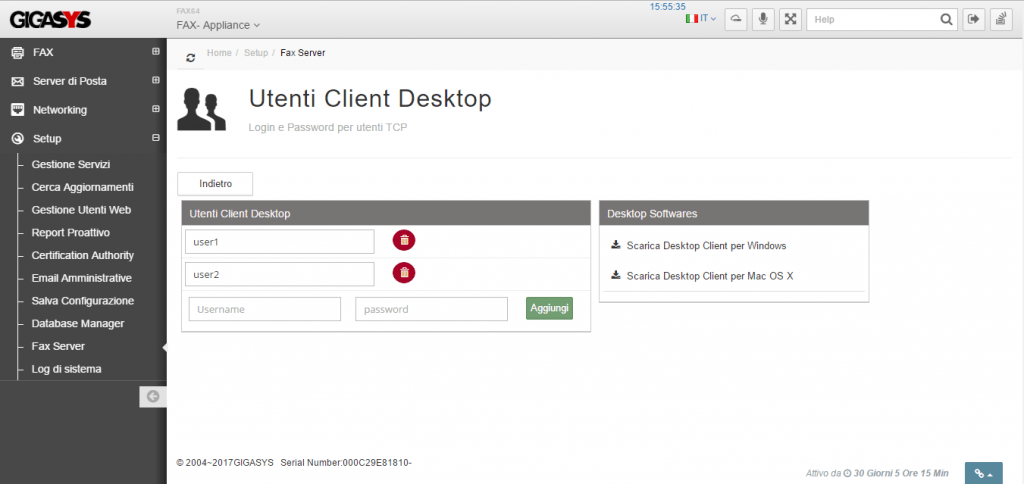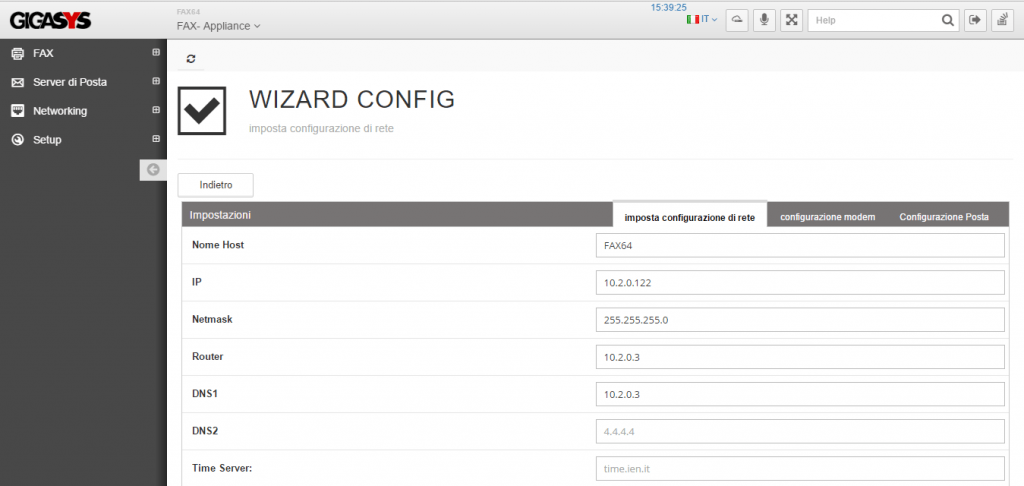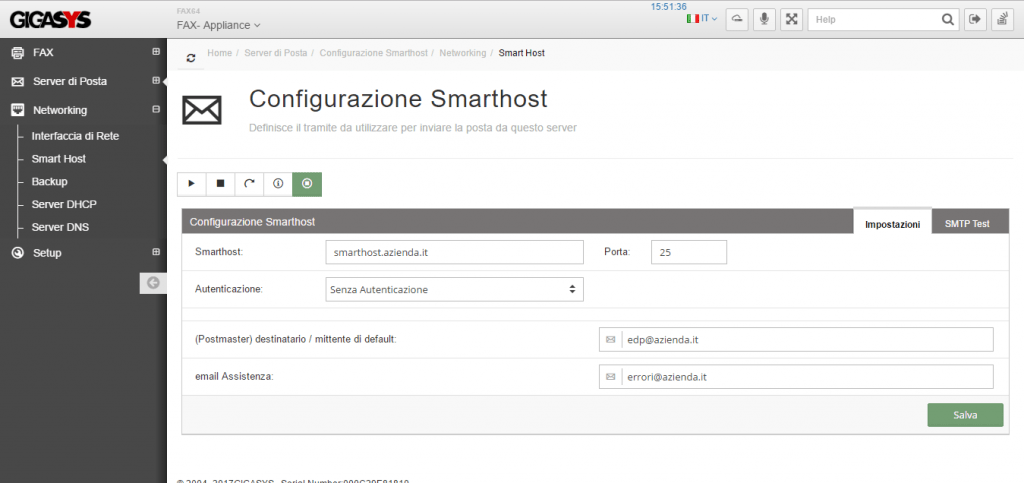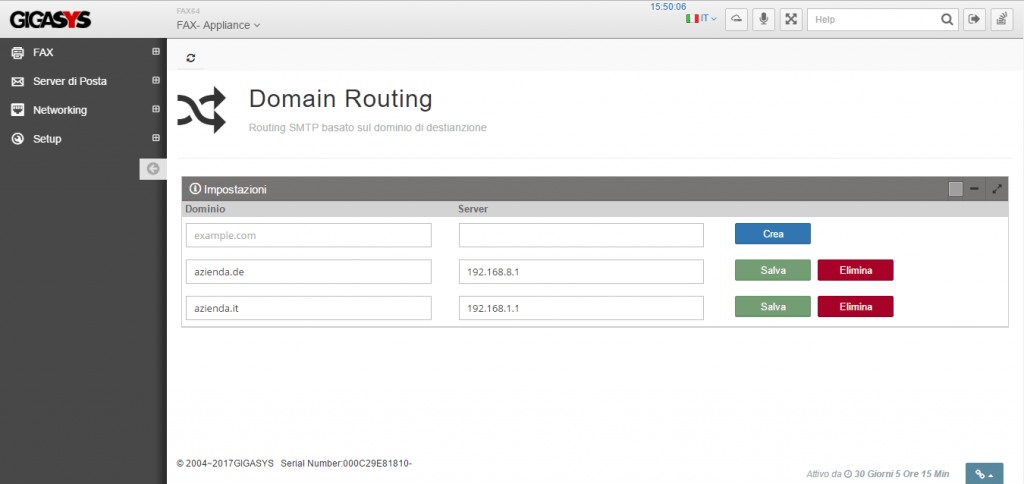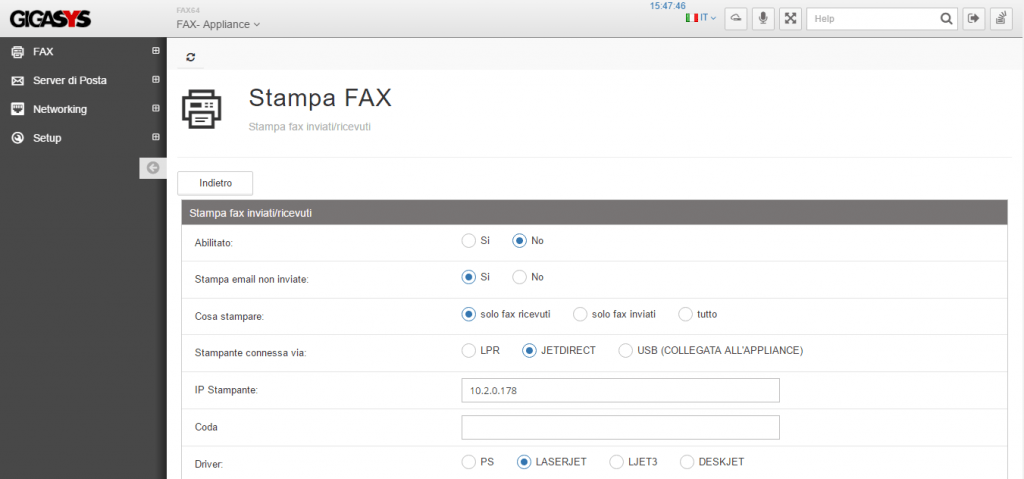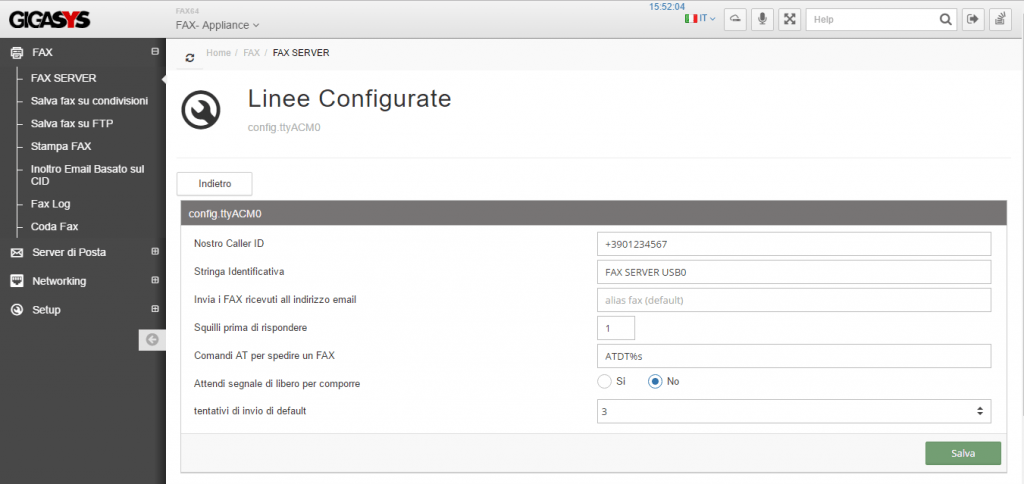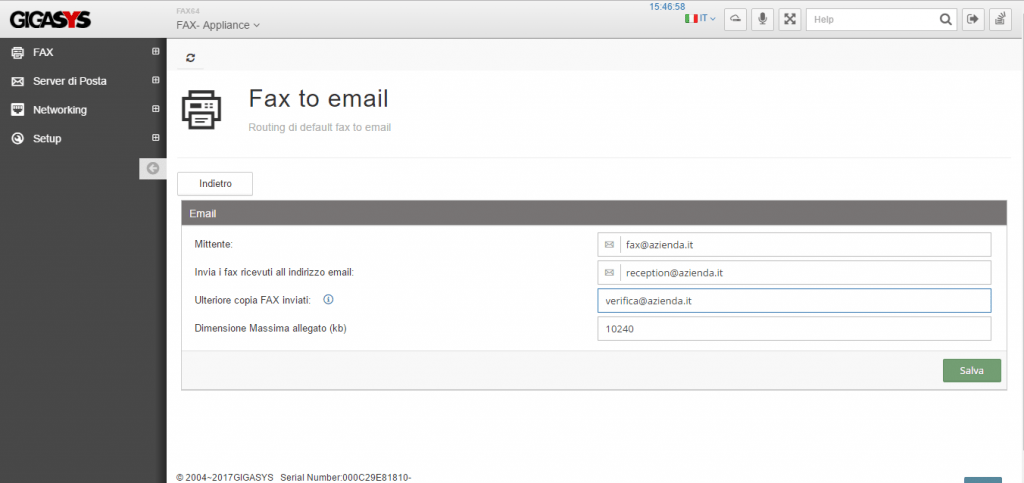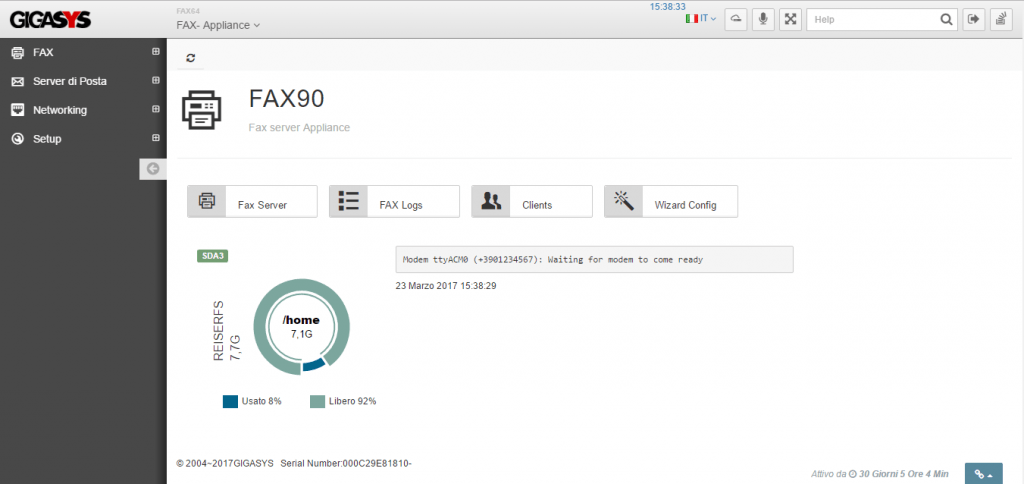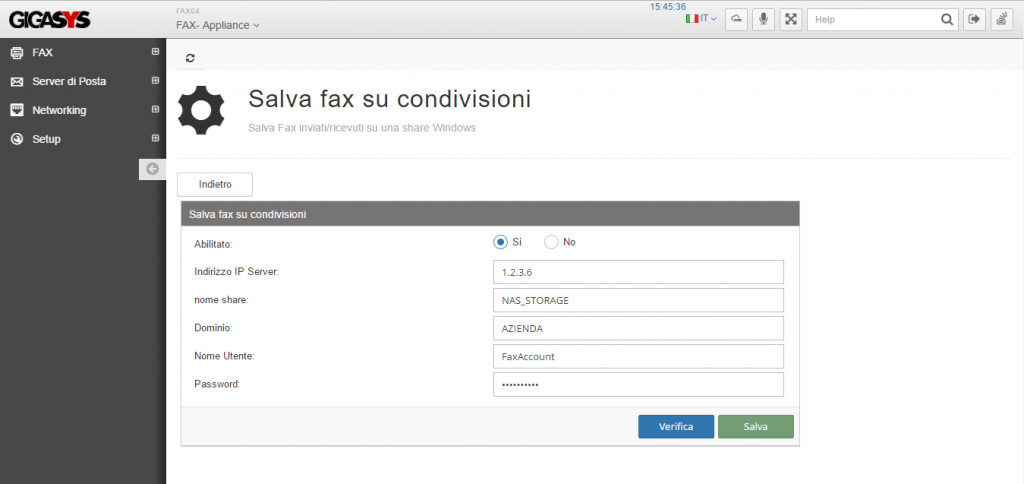Appliance Fax Server FAX90 easy, quick, cheap.
Simplifies the management of your FAX
- WEB management
- Virtuale printer for Windows and Mac
- Send and receive also via email
- Automatic archiving also in PDF
- Sorting by CID and DID
Quick and intuitive installation
All at an extremely affordable price
Our Fax-Server allows you to send by fax electronic documents by using any e-mail client, or print them on a specified virtual printer.
Received faxes are converted to electronic format and can be forwarded to one or more email addresses, automatically stored on a network share, or printed on a network or USB printer.

FAX 90 Desktop Client
Do you want to fax any printable document or PDF files from the comfort of your Mac or PC?
This software allows you to send FAX simply printing by a virtual printer or by dragging a PDF file into fax-client window.
thanks to the integrated phonebook you can store your personal contacts.
On Mac OS X, you can access the contacts in “Address Book”.
On Microsoft Windows you can access your contacts in your “Outlook”.
So you can quickly select the number from your address book to send the fax or type it when prompted..
Among other features there is also the possibility to send to an entire group the same fax.
The software is compatible with all FAX-GIGASYS and Series S Appliances and installs easily with a single step..
By setting your email address for notification of the fax, you can easily receive the sending status FAX directly into the inbox.
it have the ability to pre-set a static default prefix will allow you to not having to worry about affixing any prefix to exit the PBX (switchboard).
NB: Fax 90 Client requires to function a Fax Server to connect.
The software is licensed for free.
OCX di Sviluppo
Below you can download a free OCX for sending faxes using the Appliance FAX Gigasys.
Its ease of integration and managed events allow in a few hours of programming to integrate faxing into own applications.
The OCX is provided with sample code for VB6 and VB.NET; however, we provide support if should it be necessary for the integration of your applications.
Sending a fax can be done in several ways: The easiest if you have a PDF file is the call of the following function:
In this example, your application will send by fax the document MyFileName (es: c:documento.pdf) at fax number MyFaxNumer (es: 012345)
informing the appliance to notify to mail address MyEmailAdress (es: me@domain.local) and attempting a fax send for no more than 5 times.
If you do not already have the PDF document you must printing it on the virtual printer self-created by the OCX to which you will give the name most suitable..
The event that manages the arrival of a new print is ocxfax1_PrintedDocAvailable, The following is a simple example to manage it.
Result of the code:
the document just printed on the printer: “MyCompanyFaxPrinter“,
It is sent to the fax number: “12345“,
by giving status notice by email : “emailme@domain.local”
using the appliance default number of attempts to send
The OCX returns through events with XML output the following states.
Stae of server and of modems.
State of sent faxes.
State of outgoing faxes.
OCX FAX90 is free and royalty free
Office
Commercial support
Address
GIGASYS, Via Misericordia 4/F – 23880 Casatenovo (LC), Italy